Managing blood sugar levels throughout the day can significantly impact your health, especially regarding weight management and energy levels. Recently, Dr. Rhonda Patrick (@foundmyfitness) shared a simple yet powerful tip: performing 10 squats every 45 minutes can significantly improve your blood sugar control.
Intrigued by this practical, science-backed advice, I wanted to implement it into my daily routine. However, I quickly ran into a problem: I couldn’t find a free, straightforward timer that would consistently remind me to take these short exercise breaks.
Introducing Ultimate Timer
To solve this issue, I built Ultimate Timer—a lightweight, easy-to-use timer app designed specifically for setting custom interval reminders.
With Ultimate Timer, you can effortlessly set repeating alarms such as:
- Every 45 minutes from 9 AM to 5 PM
- Every 20 minutes for 3 hours
- Or use it as a regular stopwatch
This tool keeps me accountable throughout my workday, reminding me to pause briefly and do those essential 10 squats, significantly improving my blood sugar stability and energy levels.
Why 10 Squats Every 45 Minutes?
Research highlighted by Dr. Patrick demonstrates that breaking up prolonged periods of sitting with brief, light exercises—such as 10 simple bodyweight squats—can effectively reduce blood sugar spikes after meals and throughout the day. This small habit packs big benefits:
- Better blood sugar control
- Increased energy levels
- Enhanced overall metabolic health
How to Use Ultimate Timer
- Visit UltimateTimer.net
- Set your preferred intervals and workday schedule.
- Click “Apply Settings” and hit “Start.”
- Keep it running on your desktop or minimize it—reminders will pop up regularly.
No accounts, no distractions, just a simple solution designed for real-life use.
🧠 Pro Tip: Keep the Timer Always Visible
To stay on track with your squat breaks (or any habit), keep Ultimate Timer visible on your screen at all times—even when working in other apps.
Here are two easy ways:
- ✅ Use PowerToys (by Microsoft)
If you’re on Windows, PowerToys has an “Always on Top” feature. PressWindows + Ctrl + Tto pin the timer window above all others. - ✅ Try WindowTop
A lightweight app that lets you:- Set any window “always on top”
- Adjust transparency
- Use Picture-in-Picture mode
- Make windows click-through
You can resize Ultimate Timer to a small square and leave it on a second monitor or the corner of your main screen for easy visual accountability.
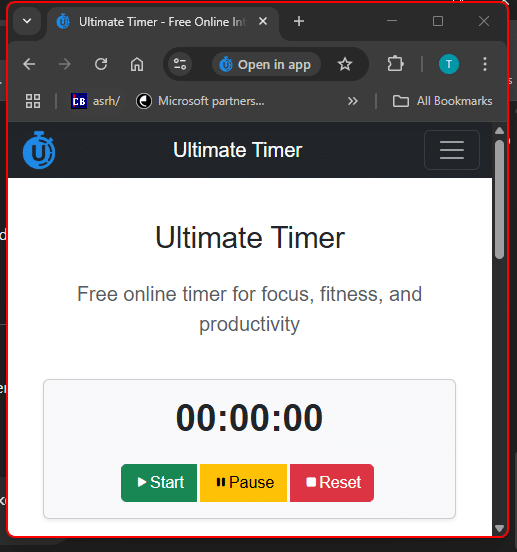
Spread the Word
If you find Ultimate Timer helpful for your productivity, fitness, or overall wellness, please consider sharing it with friends or coworkers. This app was built to address my own health goals and is freely available so others can enjoy the same benefits.
Together, small consistent actions can lead to significant improvements in our health and wellbeing.

